Canva Pro is an excellent investment for anyone looking to create high-quality designs, whether for personal or professional use.
Whether you are a beginner or someone using it for creating professional designs its ready-to-use excellent templates and user-friendly dashboard with multiple features are a steal deal for any designer.
But canva has a limitation to its free version which restricts many of our budding designer’s imaginations to creating some amazing custom-made designs.
So how to get Canva Pro for Free?
Don’t you worry! We got you covered in this Blog.
In this Blog, you will be unlocking the 7 easiest ways How to get canva pro for Free along with telling you How to get Canva Pro Templates for free.
Table of Contents
ToggleWhat is Canva Pro?
Canva Pro is a premium subscription-based version of Canva, which is an online graphic design tool that allows users to create stunning designs for various purposes.
Canva Pro offers advanced features, additional design tools, and a more extensive library of design assets that are not available in the free version of Canva.

Additionally, Canva Pro offers advanced design tools such as background remover, resizing tools, and animation features, which can help users create more sophisticated designs.
Difference between Canva and Canva pro version
Some significant differences between the two versions are:
- Design Assets: Canva Pro offers a more extensive library of design assets, including over 75 million premium photos, videos, audio tracks, and graphics, while the free version of Canva has limited design assets.
- Custom Templates: Canva Pro allows users to create and save custom templates for their brand or project, while the free version of Canva has limited options for custom templates.

- Collaboration Features: Canva Pro offers advanced collaboration features, allowing team members to work on designs together, share designs, and provide feedback in real time. The free version of Canva allows users to share designs but does not provide collaboration tools.
- Advanced Design Tools: Canva Pro offers advanced design tools such as background remover, resizing tool, and animation features, which are not available in the free version of Canva.
- Branding Tools: Canva Pro lets users upload their brand fonts, logos, and colors, ensuring consistency across all their designs. The free version of Canva has limited options for branding tools.
- Customer Support: Canva Pro users receive priority customer support, which means that they can get help faster than regular users. The free version of Canva does not provide priority customer support.
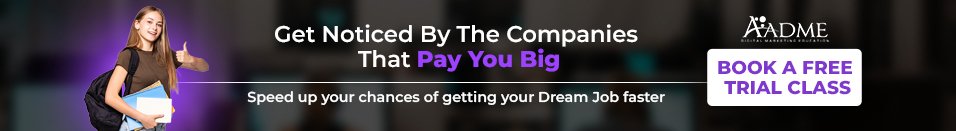
Benefits of getting Canva pro:
- Access to a larger library of templates and design assets: Canva Pro users get access to a larger library of templates and design assets, including over 75 million premium photos, videos, audio tracks, and graphics.
- Ability to create custom templates: With Canva Pro, you can create and save custom templates for your brand or project, which can save you time in the long run.
- Collaboration features: Canva Pro allows users to collaborate with team members, share designs, and provide feedback in real time.
- Advanced design tools: Canva Pro offers advanced design tools such as background remover, resizing tools, and animation features.
- Branding tools: Canva Pro lets you upload your brand fonts, logos, and colors, which can help you maintain consistency across all your designs.
- Priority customer support: Canva Pro users receive priority customer support, which means that they can get help faster than regular users.
Different uses of Canva pro:
We all have heard Canva for designing amazing creatives but Canva serves a lot more than that. Canva Pro is a versatile design tool that can be used for various purposes, including:
- Marketing materials: Canva Pro can be used to create marketing materials such as flyers, brochures, banners, and social media posts.
- Presentations: Canva Pro provides users with the ability to create professional-looking presentations with various design elements, including charts, graphs, and infographics.
- Branding: Canva Pro allows businesses to upload their logos, colors, and fonts to create a consistent brand identity across all their designs.
- Social media graphics: Canva Pro is an excellent tool for creating eye-catching graphics for social media platforms like Instagram, Twitter, and Facebook.
- Website design: Canva Pro can be used to create website designs, including hero images, call-to-action buttons, and custom graphics.
- Event materials: Canva Pro can be used to create event materials such as invitations, posters, and event programs.
- Educational materials: Canva Pro can be used by teachers and students to create educational materials such as presentations, worksheets, and lesson plans.
- Personal projects: Canva Pro is a great tool for personal projects like creating invitations for special occasions, designing family newsletters, and creating photo collages.
How to Get Canva Pro for Free?
There are multiple ways How to get canva pro for free. In this Blog, you will get to know all of these ways with a step by step guidance and some Reminders to keep in mind when you are in the process of How to get the Canva pro version for free.
How to Use a Temporary Email Generator to Get Canva Pro for Free?
So you want to get your hands on Canva Pro for free? Well, using a temporary email generator is one of the easiest ways to do so. Not only does it take less than five minutes, but it also ensures that you remain anonymous while accessing the Canva Pro services. Here is how to do it:
Step 1: First, generate a temporary email address with a generator like MailDrop. This only takes a few seconds and you don’t have to give any personal information or get an actual email address.
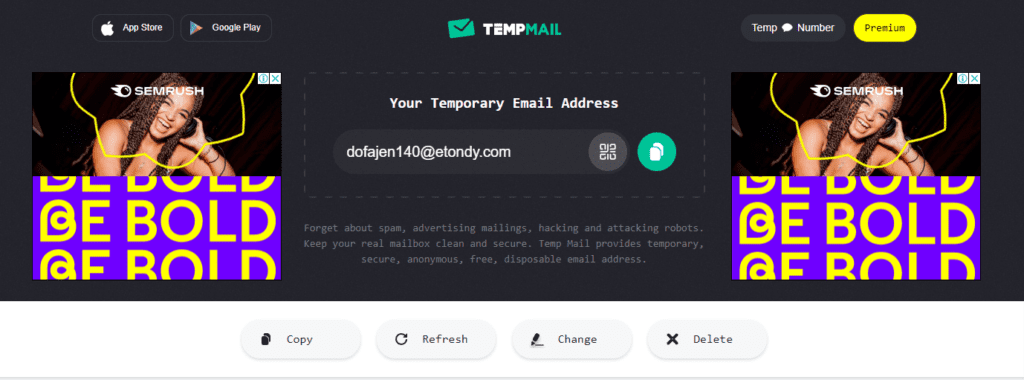
Step 2: Then, use the temporary email address when creating your Canva Pro account. Make sure to go through all of the steps necessary, including confirming your account with the email link sent by Canva.
Step 3: Finally, go ahead and start using your free Canva Pro account! You should be able to access all of the features for as long as you need without having to worry about giving out any of your personal information or getting an actual email address.
Step 4: It really is that easy! So if you are looking for a quick and easy way to get Canva Pro for free without having to give away any of your personal data, then using a temporary email generator is definitely the way to go.
Sign up for a free trial to Get Canva Pro
Canva Pro offers a 30-day free trial to new users. This will give you access to all the features and templates available on the platform. Once the trial period ends, you can choose to upgrade to the paid version or stick with the free version.
Here are the steps on How to get Canva Pro for free after signing up for a free trial:
Step 1: Go to Canva’s website and sign up for a free account.
Step 2: Once you have signed up, you will be redirected to your Canva account dashboard.
Step 3: Click on the “Try Canva Pro for free” button, which is usually located at the top of the page or in the drop-down menu.

Step 4: You will be prompted to enter your billing information, but you will not be charged until the end of the trial period.
Step 5: Once you have entered your billing information, click on the “Claim your free trial” button.
Step 6: You will now have access to all the features and templates available on Canva Pro for 30 days.
Step 7: To continue using Canva Pro after the trial period ends, you can choose to upgrade to the paid version or switch back to the free version.
Reminder: If you know step 1 of How to get canva pro version for free It’s also important to note that if you do not cancel your free trial before the end of the 30-day period, you will be automatically charged for the first month of Canva Pro. So, make sure to cancel before the end of the trial period if you do not wish to continue with the paid version.
How to Get Canva Pro Free for Students?
Canva offers a free Canva Pro subscription for eligible students and teachers. Here are the steps to follow:
Step 1: Go to the Canva for Education website (https://www.canva.com/education/).
Step 2: Click on the “Apply for Canva Pro” button.

Step 3: Sign up for a Canva account or log in to your existing account.
Step 4: Follow the instructions to verify your student status by providing your school email address, school name, and your student ID card.
Step 5: Once your eligibility is confirmed, you will receive a confirmation email with instructions on how to activate your free Canva Pro subscription.
It’s important to note that not all schools and universities are eligible for the Canva for Education program. If your school is not listed, you may want to contact Canva’s support team to ask if your school can be added to the list.
Join a non-profit or educational institution
Canva Pro offers free access to its platform for non-profit organizations and educational institutions. If you belong to any of these organizations, you can sign up for a free account and enjoy all the benefits of Canva Pro.
Step 1: Go to Canva’s website and sign up for a free account if you haven’t already.
Step 2: Check if your non-profit organization or educational institution is eligible for the free Canva Pro access.
Step 3: If you are eligible, you will need to contact the Canva support team or submit a request to join the program.
Step 4: Canva’s support team will verify your eligibility and provide you with instructions on how to set up your free Canva Pro account.
Step 5: Once you have set up your Canva Pro account, you will have access to all the features and templates available on the platform.
Step 6: Enjoy using Canva Pro to create stunning designs and graphics for your non-profit or educational institution.
Reminder: If you know step 2 of How to get canva pro for free It’s also important to note that Canva requires proof of your non-profit or educational institution status to be eligible for the program. You may need to provide documentation such as a tax-exempt status letter or proof of affiliation with an educational institution.
Participate in giveaways:
Canva often runs giveaways on its social media channels or website. Keep an eye out for these giveaways and participate to win free access to Canva Pro.
Step 1: Follow Canva’s social media channels or visit their website to stay updated on any ongoing giveaways.
Step 2: Participate in the giveaway by following the instructions provided by Canva. This may involve liking, commenting, sharing, or tagging your friends in a social media post.
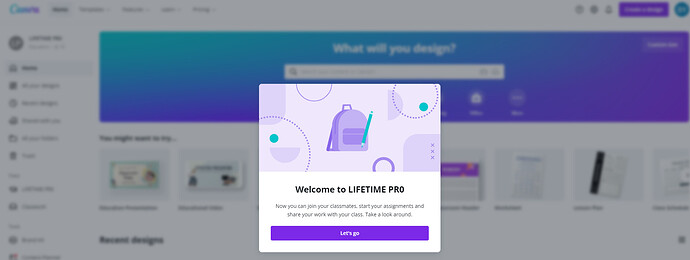
Step 3: Wait for the giveaway to end and for Canva to announce the winners.
Step 4: If you are one of the lucky winners, Canva will contact you and provide you with instructions on how to set up your free Canva Pro account.
Step 5: Once you have set up your Canva Pro account, you will have access to all the features and templates available on the platform.
Step 6: Enjoy using Canva Pro to create stunning designs and graphics!
Reminder: Please remember that if you’re doing giveaways of How to get canva pro templates for free or How to get canva pro version for free then giveaways are not a guaranteed way to get Canva Pro for free, as there is always a chance that you may not win.
However, participating in giveaways can be a fun and exciting way to try your luck at getting free access to Canva Pro. Keep an eye out for any upcoming giveaways and participate to increase your chances of winning.
Refer a friend:
Canva offers a referral program that rewards users with free Canva Pro access for referring friends to the platform. You can refer up to 100 friends and earn free access for up to two years.
Step 1: Go to Canva’s website and sign up for a free account if you haven’t already.
Step 2: Click on the “Refer a friend” button, which is usually located on your account dashboard or in the drop-down menu.

Step 3: Enter your friend’s email address and click on the “Send invite” button.
Step 4: Once your friend receives the invite, they will need to sign up for a Canva account using the email address you used to invite them.
Step 5: After your friend signs up for Canva, they will need to upgrade to Canva Pro by clicking on the “Upgrade” button on their account dashboard.
Step 6: Your friend will need to pay for the first month of Canva Pro, but they will receive a free trial of 30 days.
Step 7: After your friend has paid for the first month, you will receive a credit for a free month of Canva Pro.
Step 8: You can repeat the process of referring friends to Canva to earn up to 100 credits for free Canva Pro access.
Step 9: Once you have earned enough credits, you can redeem them for free Canva Pro access.
Step 10: Enjoy using Canva Pro to create stunning designs and graphics!
Reminder: If you get the steps on How to get canva pro for free It’s also important to note that your friend must upgrade to Canva Pro using the email address you used to invite them for you to receive the credit. Also, your friend must pay for the first month of Canva Pro for you to receive the credit.
Work with a Canva partner:
Canva has a partner program that allows businesses and individuals to offer Canva Pro as part of their services. If you work with a Canva partner, you may be able to access Canva Pro for free or at a discounted rate.
Step 1: Identify a Canva partner that offers free Canva Pro access as part of their services. Canva’s website has a directory of certified Canva partners that you can browse through.
Step 2: Contact the Canva partner and inquire about their services and whether they offer free Canva Pro access.
Step 3: If the Canva partner offers free Canva Pro access, you will need to work with them on a project or sign up for their services to be eligible for free access.
Step 4: Once you have completed the project or signed up for their services, the Canva partner will provide you with instructions on how to set up your free Canva Pro account.
Step 5: Once you have set up your Canva Pro account, you will have access to all the features and templates available on the platform.
Step 6: Enjoy using Canva Pro to create stunning designs and graphics!
Reminder: If you’re looking for How to get canva pro for free or How to get canva pro templates for free It’s important to note that not all Canva partners offer free Canva Pro access and that you will need to work with them on a project or sign up for their services to be eligible for the free access. Make sure to inquire about their services and whether they offer free Canva Pro access before working with them.
Conclusion:
There are multiple ways How to get Canva Pro for free, How to get canvas pro templates for free or at a discounted rate. However, it is important to make sure that you are using legitimate methods and not engaging in any unlawful activities.
Faqs on Canva Pro
What is Canva Pro?
Canva Pro is a premium subscription-based version of Canva, an online graphic design tool that offers advanced features, additional design tools, and a more extensive library of design assets that are not available in the free version of Canva.
What are the benefits of Canva Pro?
Canva Pro offers a wide range of benefits, including access to over 75 million premium photos, videos, audio tracks, and graphics, advanced design tools, custom templates, collaboration features, branding tools, priority customer support, and much more.
How much does Canva Pro cost?
Canva Pro offers monthly and yearly subscription plans. The monthly plan costs $12.99 per user per month, while the annual plan costs $119.99 per user per year.
Can I cancel my Canva Pro subscription?
Yes, you can cancel your Canva Pro subscription at any time. If you cancel during your free trial period, you will not be charged.
How does Canva Pro differ from the free version of Canva?
Canva Pro offers more advanced features, design assets, and collaboration tools than the free version of Canva. Canva Pro also allows users to upload their brand fonts, logos, and colors, ensuring consistency across all their designs.
Can I use Canva Pro for commercial purposes?
Yes, you can use Canva Pro for commercial purposes. However, you must comply with Canva’s terms of use and licensing agreements.
Does Canva Pro offer a free trial?
Yes, Canva Pro offers a free trial period of 30 days for new users.
Can I share my Canva Pro account with others?
No, Canva Pro accounts are for individual use only. If you need to collaborate with others, you can use Canva collaboration features to share your designs and work together in real time.



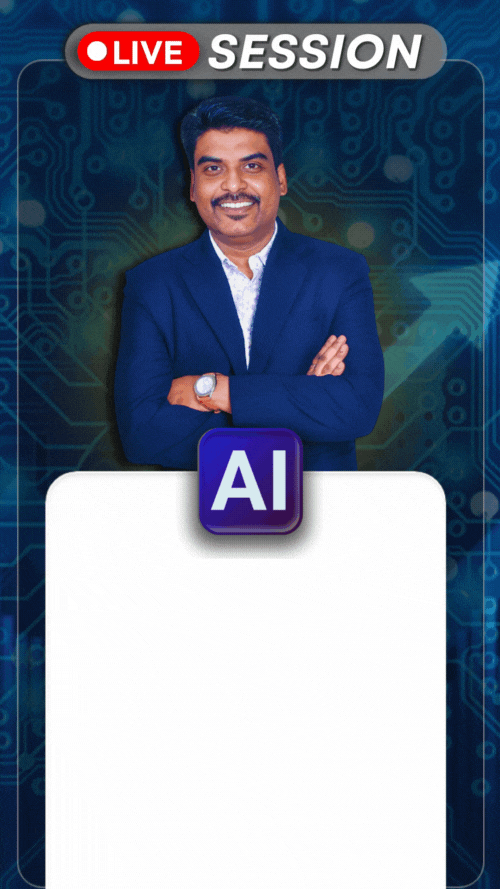

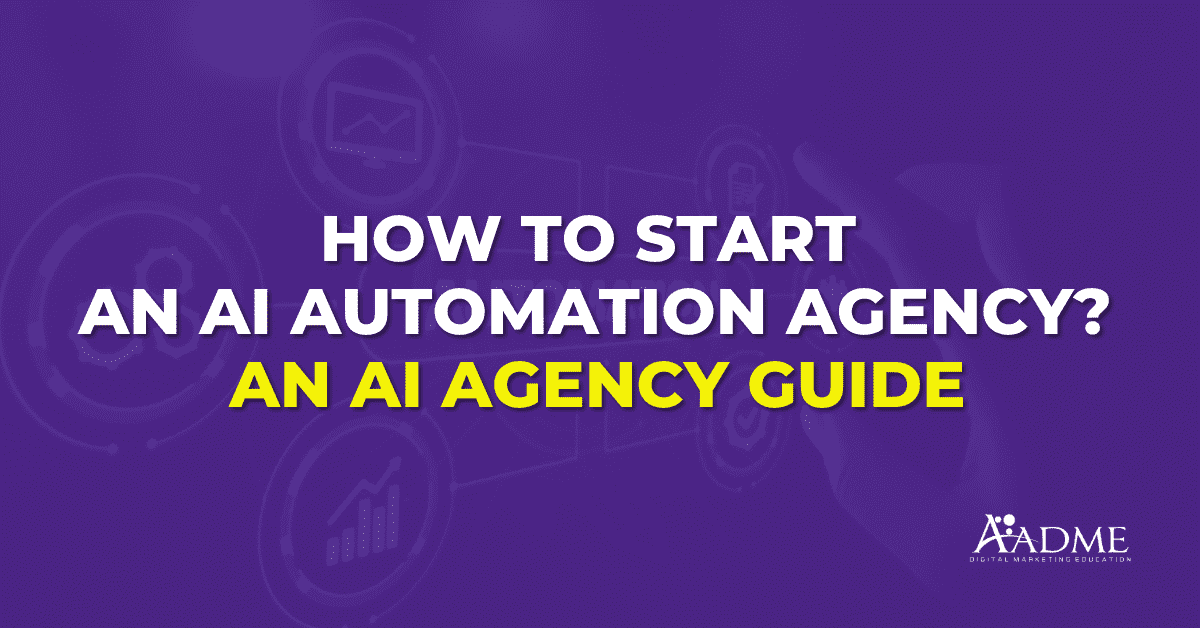


17 thoughts on “How to Get Canva Pro for Free? | 7 Ways To Get Canva Pro”
Very well presented. Every quote was awesome and thanks for sharing the content. Keep sharing and keep motivating others.
Pretty! This has been a really wonderful post. Many thanks for providing these details.
Very well presented. Every quote was awesome and thanks for sharing the content. Keep sharing and keep motivating others.
I appreciate you sharing this blog post. Thanks Again. Cool.
What a fantastic article! The writing style is engaging and approachable, making it accessible to readers of all backgrounds. I appreciate how the author took the time to explain complex terms and theories in a way that anyone can understand. Well done!
Awesome! Its genuinely remarkable post, I have got much clear idea regarding from this post
This is my first time pay a quick visit at here and i am really happy to read everthing at one place
Awesome! Its genuinely remarkable post, I have got much clear idea regarding from this post
This is really interesting, You’re a very skilled blogger. I’ve joined your feed and look forward to seeking more of your magnificent post. Also, I’ve shared your site in my social networks!
Nice post. I learn something totally new and challenging on websites
I truly appreciate your technique of writing a blog. I added it to my bookmark site list and will
This is my first time pay a quick visit at here and i am really happy to read everthing at one place
I truly appreciate your technique of writing a blog. I added it to my bookmark site list and will
I truly appreciate your technique of writing a blog. I added it to my bookmark site list and will
Hi there to all, for the reason that I am genuinely keen of reading this website’s post to be updated on a regular basis. It carries pleasant stuff.
There is definately a lot to find out about this subject. I like all the points you made
Impressive insights, thanks for sharing this valuable information.